-33%
Online Chat Management
Original price was: ₹12,000.00.₹8,000.00Current price is: ₹8,000.00.
- Description
- Reviews (0)
Description
In an online chat management website or platform, you typically find the following pages and features:
Pages:
- Home (Homepage):
- The main landing page that introduces the online chat management platform, featuring key functionalities, benefits, and navigation options.
- Dashboard:
- A centralized dashboard for administrators or moderators to manage chat activities, monitor performance metrics, and oversee user interactions.
- Chat Rooms:
- Sections or pages dedicated to different chat rooms or channels where users can join discussions based on topics, interests, or specific purposes.
- User Profiles:
- Profiles for registered users, displaying information such as username, profile picture, bio, and activity history within the chat platform.
- Settings/Preferences:
- Personalization options for users to customize their chat experience, adjust notification settings, manage privacy preferences, and update profile information.
- Search/Filter:
- Tools for users to search for specific chat rooms, topics, or users within the platform, facilitating easy navigation and discovery of relevant discussions.
- Rules and Guidelines:
- Pages outlining community guidelines, chat room rules, terms of service, and acceptable use policies to ensure a safe and respectful environment for all users.
- Support/Help:
- Resources, FAQs, and contact information for customer support or technical assistance related to using the chat platform.
- Privacy Policy and Terms of Service:
- Legal pages outlining the platform’s privacy practices, terms of service, data handling policies, and user responsibilities.
Features:
- Real-Time Messaging: Instant messaging capabilities for users to send and receive messages in real-time within chat rooms or private conversations.
- User Authentication and Registration: Secure user authentication processes and registration options to create accounts and manage user identities.
- Moderation Tools: Tools for moderators and administrators to monitor chat activities, manage user behavior (e.g., warnings, bans), and enforce community guidelines.
- File Sharing: Capability to share files, documents, images, and other media within chat rooms or private conversations.
- Emojis and Reactions: Emojis, stickers, and reactions to express emotions, reactions, or acknowledgments in conversations.
- Notifications: Notifications for new messages, mentions, replies, and updates within chat rooms or private messages, ensuring users stay informed and engaged.
- Multi-Platform Access: Compatibility with desktop browsers and mobile devices through responsive design or dedicated mobile apps for seamless access.
- Integration with APIs: Integration with third-party APIs for enhanced functionalities such as bots, analytics, authentication services, or additional plugins.
- Analytics and Reporting: Tools for generating reports and analytics on chat usage, user engagement, popular topics, and trends within the platform.
- Translation and Localization: Features to translate messages into different languages or support localization preferences based on user settings.
- End-to-End Encryption: Security measures such as end-to-end encryption to protect user data and ensure confidentiality of chat communications.









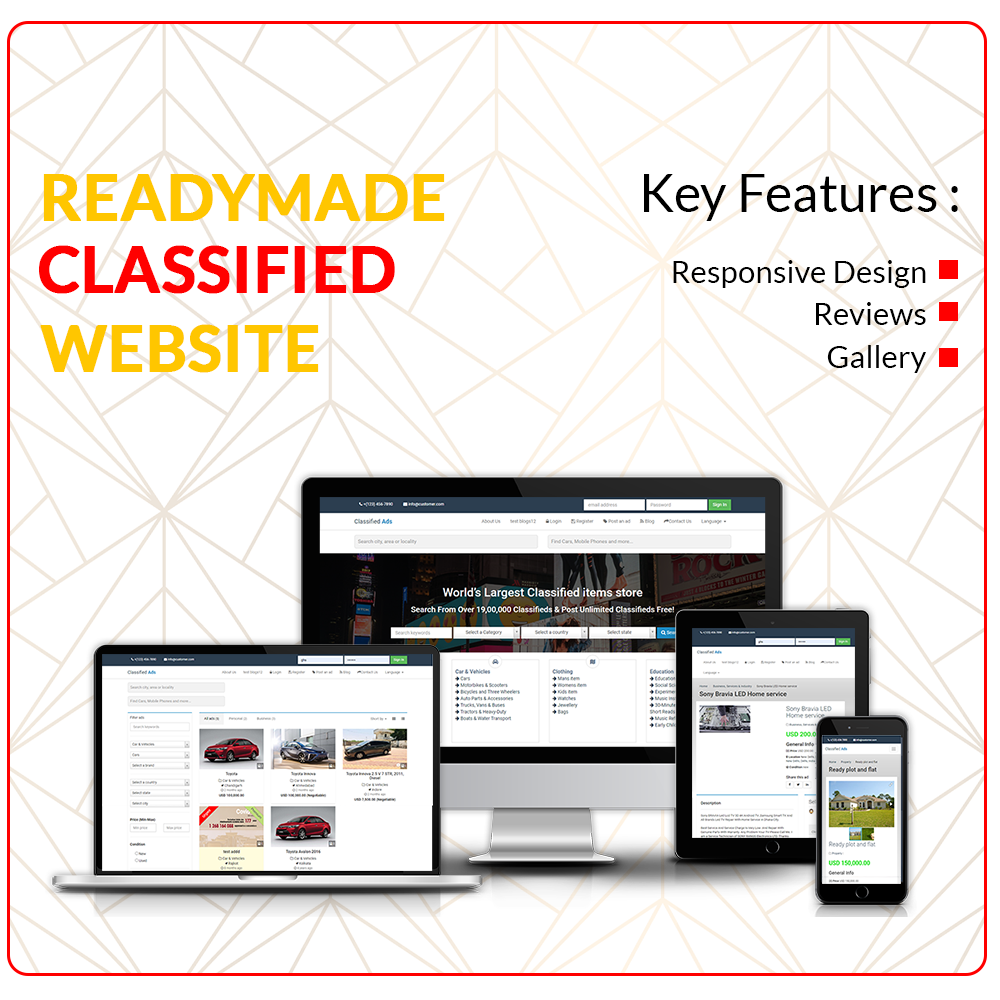








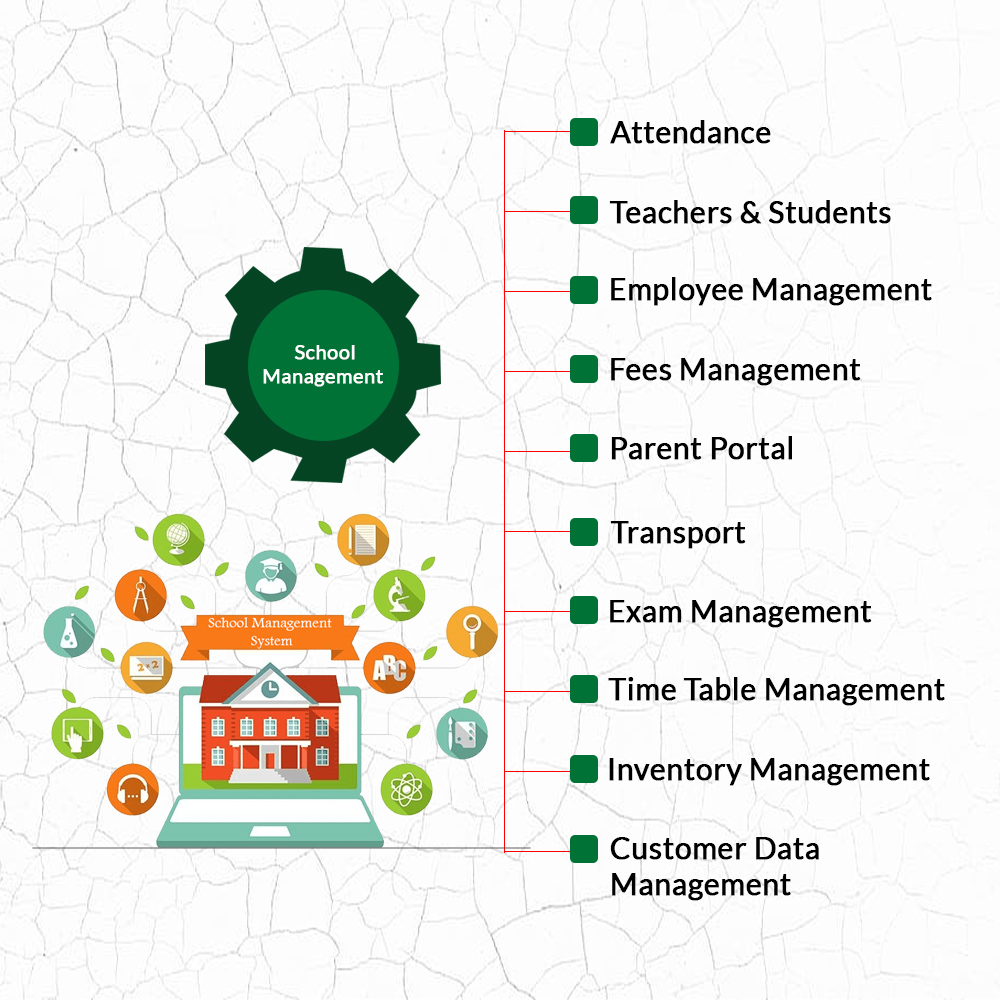





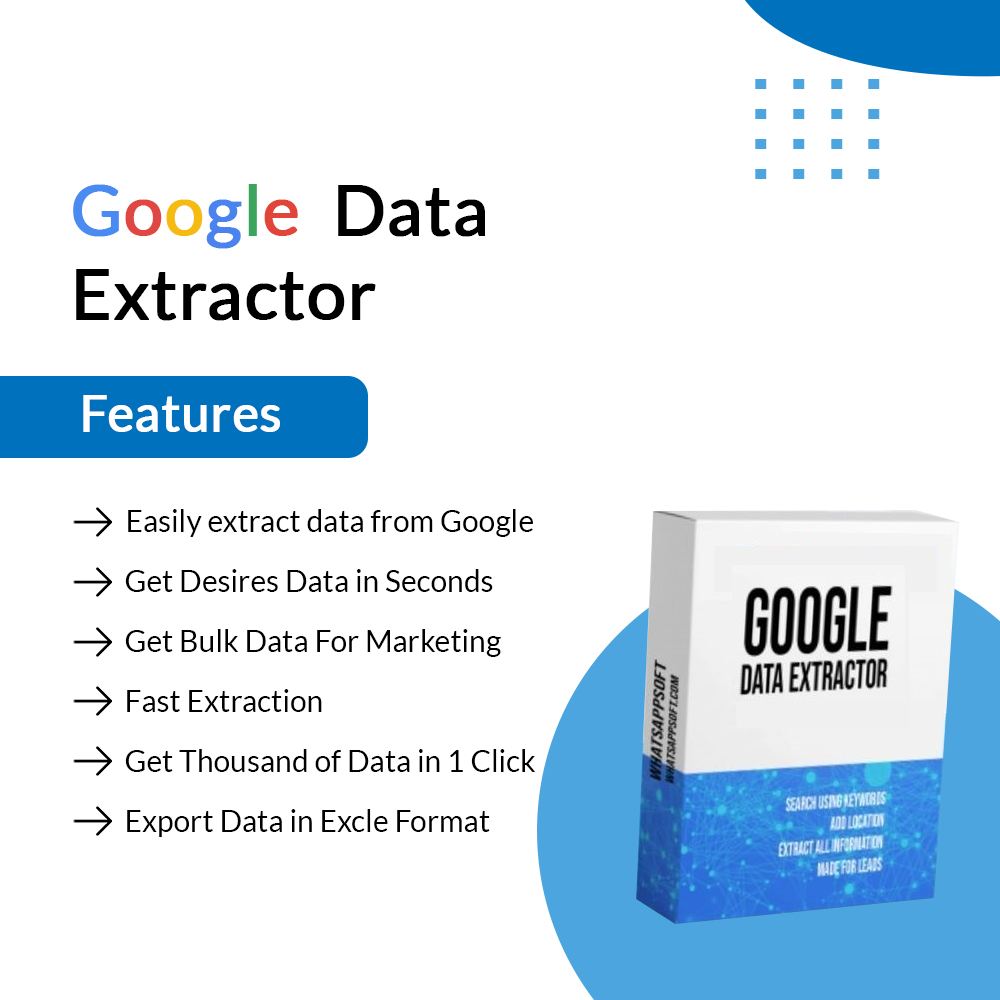
Reviews
There are no reviews yet.